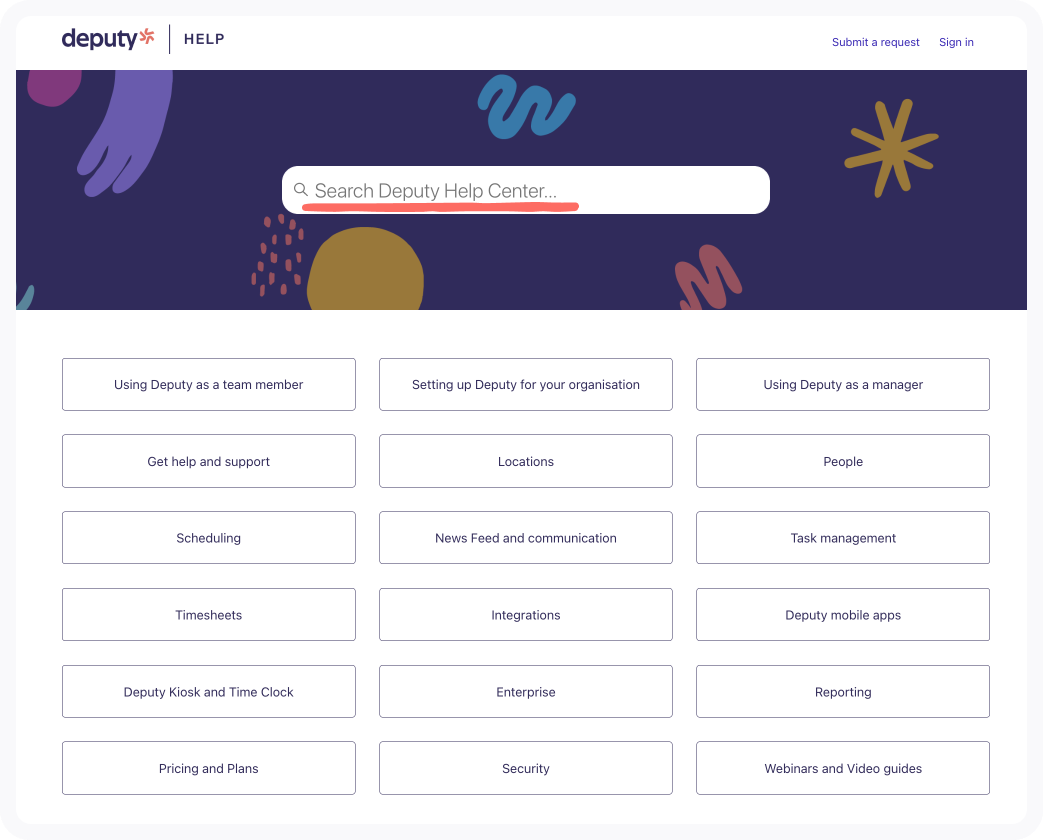| Note: From October 1st, 2025, we introduced new plans that better reflect how our customers use Deputy: Lite, Core, and Pro. If you're an existing customer, look out for an email with all the details you’ll need. Learn more about the new plans and what this change means for you. |
Our 24/7 Support team is here to help wherever we can. Please use these options to get in touch with our global team to see how we can assist you:
- Search our help center
- Submit a request
- Manage your Deputy account
- Enable support access to your account
- Contact our Finance team
- Give us feedback
Search our help center
Any user can search over 900 articles in our Help center to get help with Deputy. Just start typing your question or a keyword in the search bar.
Accessing the help center from the Deputy website
1. Click on the ? on the lower right of any screen in Deputy then select Help center.
Watch the following video to find out more about the Help menu.
Accessing the help center from the Deputy mobile apps
On the iOS mobile app access help by tapping on your profile on the Home screen and selecting Help.
On the Android mobile app, access help by tapping on your profile on the hamburger icon (three lines) at the top left of any screen and selecting Help and Support.
Submit a request
If our Help Center articles don't have the answer to your question, you can submit a request for support.
Note: If you have a Deputy access level of Employee or Supervisor, please contact your organization's System Administrator or Location Manager to see if they can solve your issue first. If not, they will be able to submit a ticket to our Support team on your behalf.
1. If you are not already logged into Deputy you will be asked to sign in with your usual Deputy username or email and password.
2. Once you are logged in you will see your name appear in the top right-hand corner. Now you can click on Submit a request.
3. From the drop-down, select Log a Support Ticket
4. Complete your request by selecting the area of Deputy you are having a problem with and then completing the following fields:
- A summary of the issue in 10 words or less
- Further detail describing the issue - what information do we need?
- Add any files or attachments that may better explain or demonstrate the issue you are requesting help with. See Taking screenshots and screen recordings for help with recording the Deputy issue you are requesting help with.
Want more tips on getting faster response when you submit a ticket with Deputy?
Click Submit when you are ready to send us your request.
4. After submitting a ticket a help article will be suggested to try and solve your issue. If the help article does not solve your issue, please click No, I need help so that our Support team can reach out to you.
5. A 24/7 support agent will contact you at the email address you have registered with Deputy. If you would like to review the status of this or any previous requests you have submitted to Deputy please select My activities from the menu under your name.
You can click on the name of the ticket you wish to review.
You can see the status of the ticket, add more information if required or mark it as solved if the issue has been fixed.
If you are having problems logging into Deputy to submit a support request please email us at support@deputy.com.
Manage your Deputy account
If you need assistance with any aspect of managing your Deputy account, you can also submit a request to our Help Center.
1. If you are not already logged into Deputy you will be asked to sign in with your usual Deputy username or email and password.
2. Once you are logged in you will see your name appear in the top right-hand corner. Now you can click on Submit a request.
3. From the drop-down, select Upgrade Your Deputy Account
4. Complete the form to let us know how we can help you with your Deputy account then enable support access to your account so we can make the requested changes. Click Submit.
Enable support access
In order to assist you with your issue, a Deputy support agent may request you allow our team access to your account.
1. Click on the ? icon at the bottom of your screen and select Allow support access.
Note: If you don't see this option please contact your System Administrator to enable support access as described in Step 3 below.
2. Toggle ON Enable Support Access and click Save.
3. If the Support Access button does not appear as described above, System Administrators may need to enable this setting in Business settings.
4. On the General tab under Workplace details, toggle ON the "Allow team members to enable remote support access for their account" option and click Save.
| Note: Business Settings has a new look. These updates are being gradually rolled out and will soon be available in all Deputy accounts. |
| Business Settings (classic) | Business Settings |
|
(Click to Expand) |
(Click to Expand) |
5. Return to Step 1 to enable support access in your account.
Contact our Finance team
If you have questions about your Billing/Invoice please reach out to our finance team directly. They can be accessed via email at sales-finance@deputy.com
Give us feedback
We want your feedback! If you think there are features that will make Deputy better for you, System Administrators can click on ? icon on the lower right of any screen in Deputy and select Give us Feedback.
Enter your feedback or suggestion on the form and someone on the Deputy team will review your request. While we can't promise we will address everything, we have made many improvements based on your feedback.